Assessments not being visible:
Few participants have reported that the assessments for Module 4 (Master the art of Communication), Unit 1 (Building Rapport) and Unit 2 (Communication and its types) are not enabled even after completing both the units.
Solution - For Google chrome version less than 94 :
To resolve the above issue we found a solution and solution is given below.
1. In your chrome browser address bar, type chrome://flags
2. In the Search box at the top of the screen, type #allow-sync-XHR-in-page-dismissal
3. Change the setting from Default to Enabled
4. Click on the Relaunch button
For the reference, please referrer below screenshots:
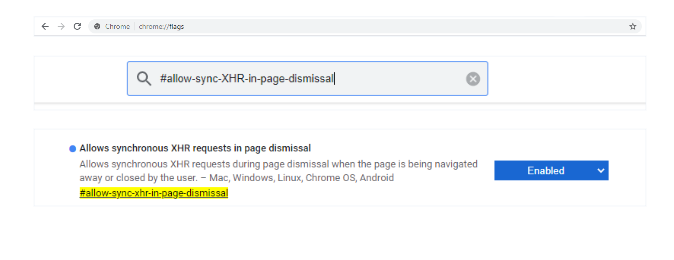

For the Chrome above version number 94, use the course player exit button to close the course window after completing the course instead of using the browser close button.
Note: If you have completed the course unit and tick mark is not showing for the completed course unit, then re-start the course read one or two slides of the course and close the course window as suggested above i.e. close the course window using the player 'Exit' button. You do not need to read the complete course unit again.
Please see the below screenshot:
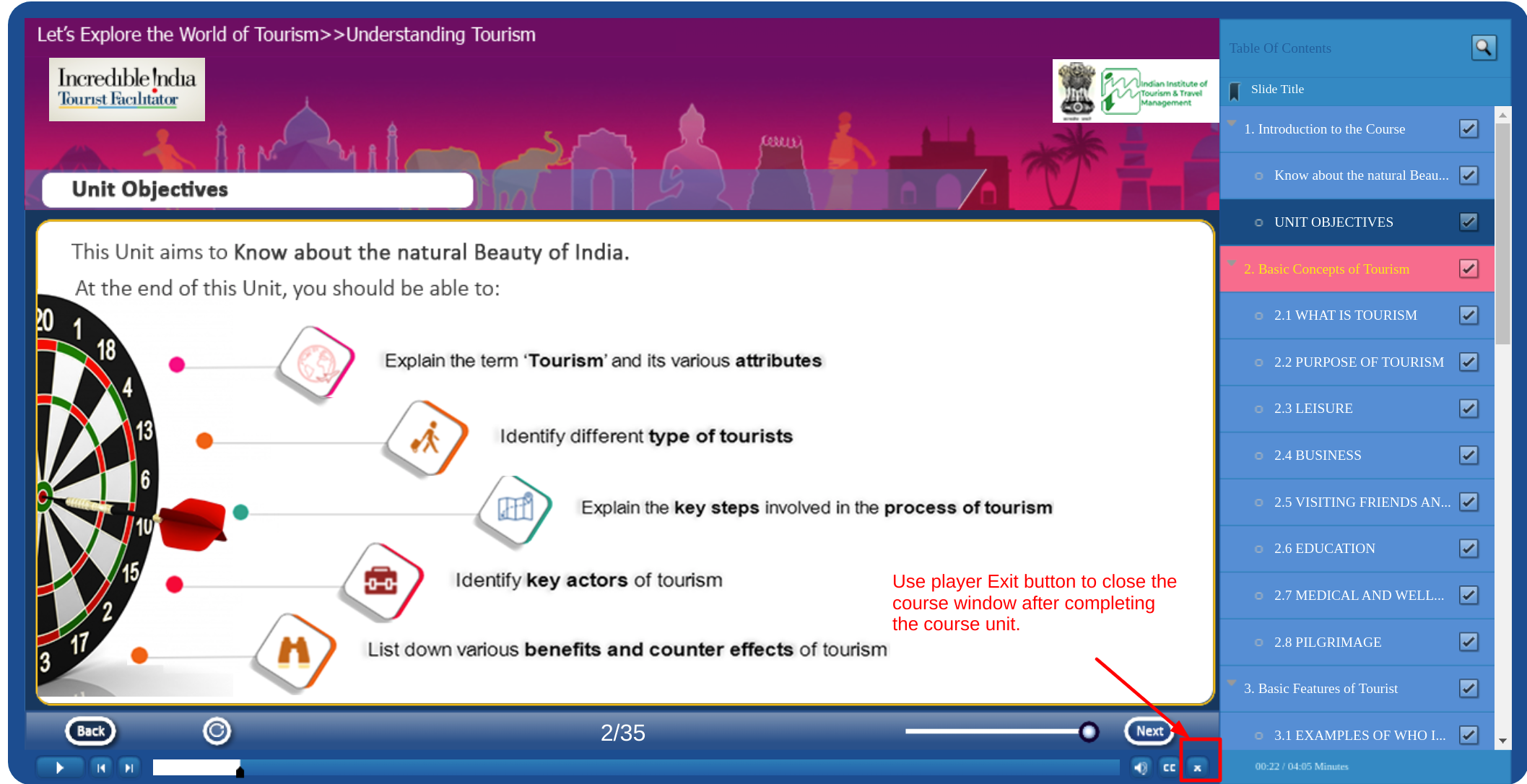
For Refresher Course:
In "Refresher Course", from Module-2 Unit-2 and above, candidate first need to finish the course by reading all the course slides. Once the candidate finished the course reading, close the course window by clicking on the "Exit" button of course player ONLY i.e. do not close course window using browser close button.
Please see the below screenshot for reference:
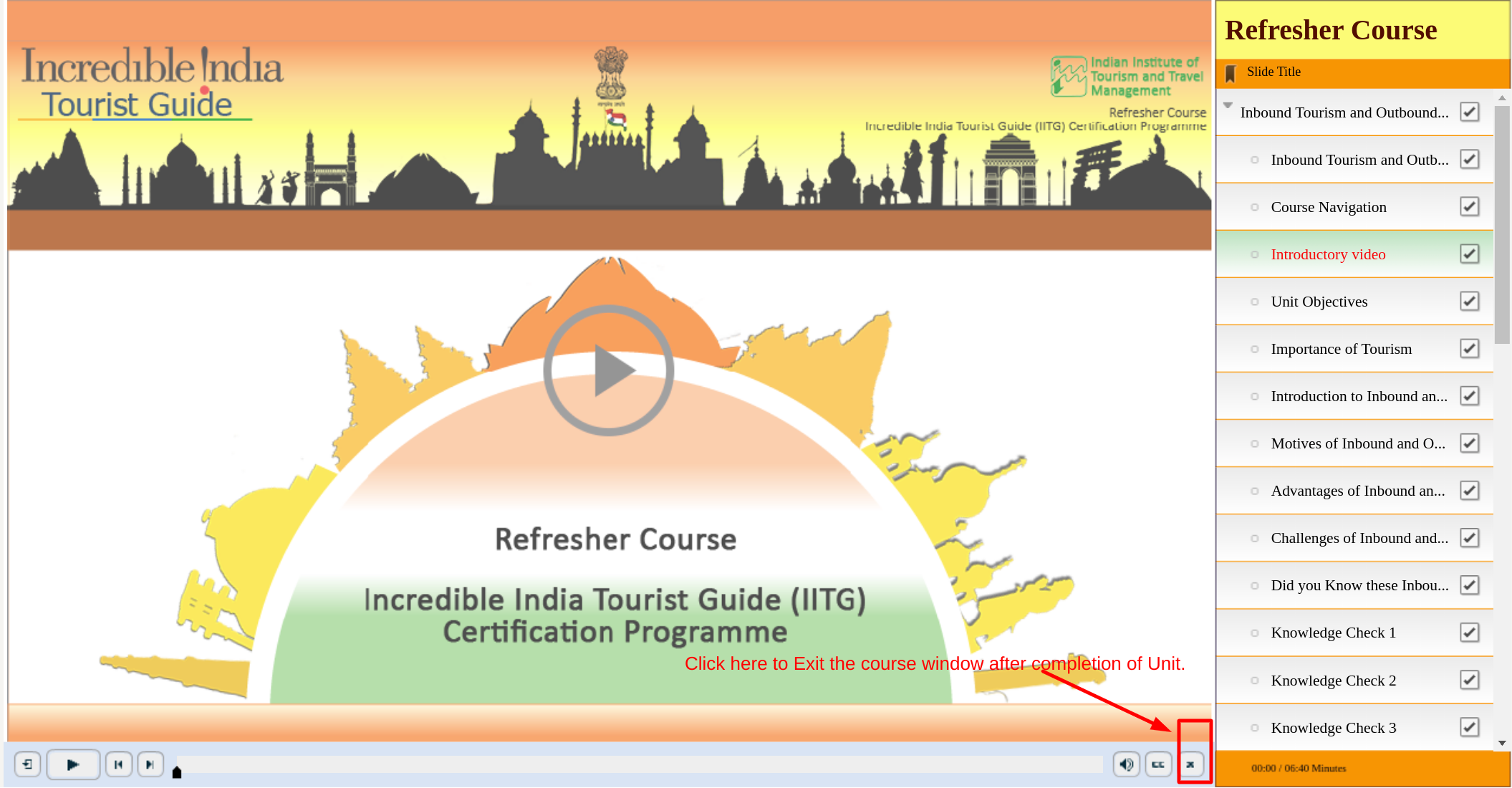
Module / Unit completion status capture:
Dear User, in order to understand about the module and unit completion status, please go through the following example.
Your syllabus is divided into Modules, which are further divided into Units and their corresponding assessments. For example, the FIRST Module of the BASIC Course in divided into the following (English Language):
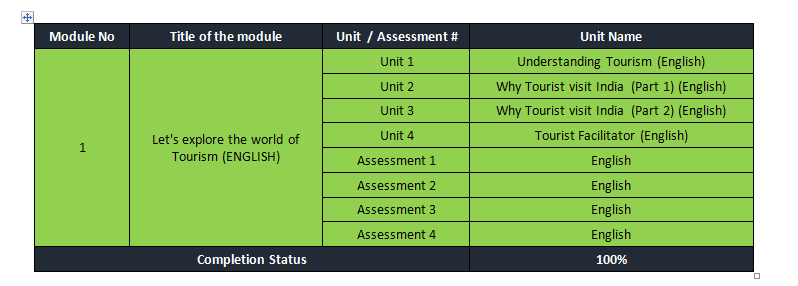
In order to achieve 100% completion, you need to complete each activity of the Module, including units and the assessments. Each unit and assessment adds a certain %age to the overall completion and once all the units and the assessments are complete the module will show 100% completion, under dashboard.
It is not required for you to go through the modules and assessments in both the languages in order to attain 100% completion.
Also, please note that the since the units are released in phases, unless all the units of the modules are completed, the completion %age will be less than 100%. You can refer to the detailed syllabus as available in "About IITTM" guide available at the home page.
Program Fee Payment and access to Module 1 and other subsequent modules:
Dear User, please note that the access to Module 1 of BASIC program is enabled only if you have successfully registered yourself including the payment related steps. After successfully creating your profile and registration, please refer to the following steps to ensure payment completion.
1) Click on "Enroll in Program" under "Program Enrolment" on the right hand side of the screen.
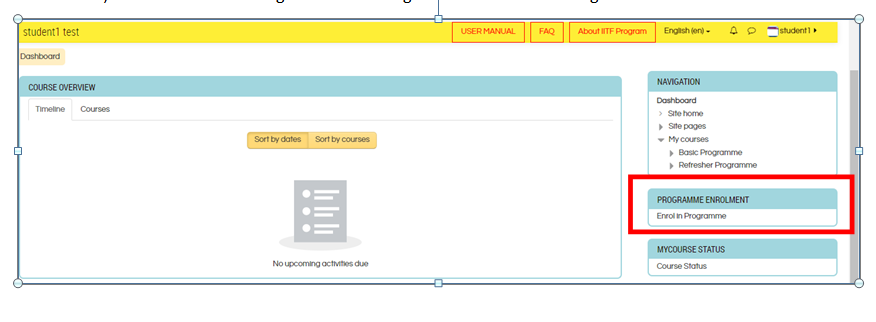
2) Select the "BASIC" program from the dropdown list, and then select the bank of your choice and click on continue.
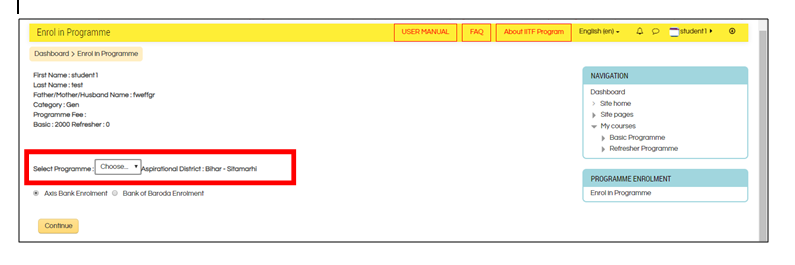
Dear Users, please note that completing the payment is a mandatory step even if you are exempted from any fee. If you are exempted (SC/ST, from Aspirational District, Leh & Laddakh and Jammu & Kashmir), your account will not be debited for any fee and ZERO fee will be charged.
3) Below is the successful transaction successful in case of any fee exemption (ZERO fee charged):
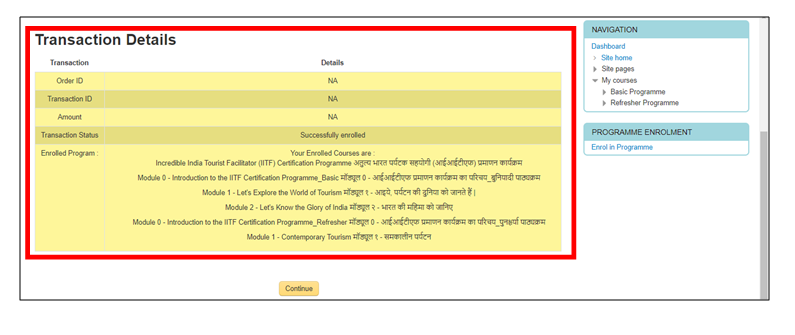
4) Below is the successful transaction successful in general cases (INR 2000/- fee charged):
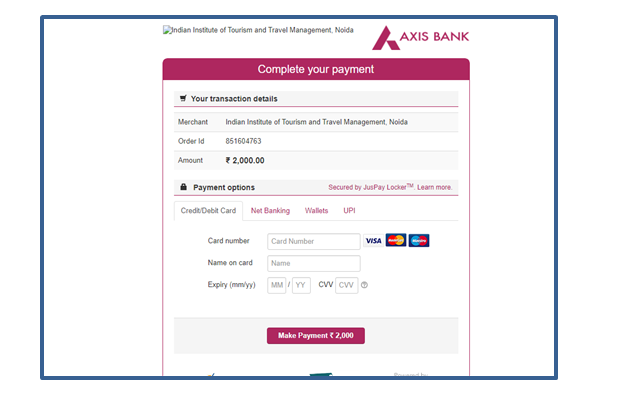
5) Once the payment is complete, you will be guided to the "Course Overview" Page. Click on "Courses" to see all the modules.
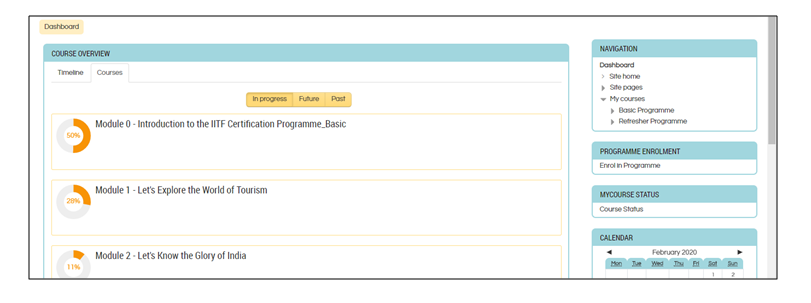
Please note that if you are not able to access Module 1 and later modules even after successful payment, please contact your bank and ensure that the payment has been done. If even after confirmation from the bank, you are not able to access the modules, please call the helpline number, and share the transaction number.
Is going through the payment process necessary even if I fall under exempted category:
Dear Users, please note that completing the payment is a mandatory step even if you are exempted from any fee. If you are exempted (SC/ST, from Aspirational District, Leh & Laddakh and Jammu & Kashmir), your account will not be debited for any fee and ZERO fee will be charged.
What do I do when the Transaction Id generated and I am still not able to access Module 1 and other subsequent modules?
Please contact your bank to get the confirmation on the payment and wait for the payment confirmation. Once you have the confirmation from the bank that the payment has been advised to IITF, request you to call the toll free number 1800 180 6479 and share the following details:
- Order Id
- Transaction Id
- Gateway used while making payment (Axis / Bank of Baroda):
- Mode of Payment (Debit/Credit Card, e-wallet, net banking etc.)
- Source Bank / Card / e-wallet:
- E mail Id:
Once these details are captured, the team will get back to you.
What do I do if the First payment still in process, do not initiate next payment without a confirmation on the first payment?
It is advised to wait for a confirmation / decline on the first payment from the bank. Please contact your bank to get the confirmation on the payment and wait for the payment confirmation / decline. Only when you have a “decline†confirmation from the bank, you should initiate next payment.
General FAQ:
1) When will further modules of Basic and Refresher course get released?
For Basic Course, a new module is expected to be released every week and for Refresher Course, a new module is expected to be released every 15 days. For more information, please keep checking your e mails.
2) I selected a nearby district under the aspirational district drop-down by mistake and got enrolled with Rupees Zero as a result. However, my district does not fall under aspirational district. Will my enrolment get cancelled in this case?
Your enrolment will be cancelled after the manual verification process as incorrect information has been provided at the time of enrolment and you can Re-enroll with payment of fees.
3) I have completed diploma from polytechnic after 10th board. It is considered equivalent to 10+2. Am I eligible to enroll under this programme? If yes, how?
Normally, all diplomas are considered as equivalent to 10+2 / senior secondary. However, the final decision rests on the program administration. For more details, you can contact Toll Free Number: 1800 180 6479.
4) While doing the payment during the enrolment process, the payment window was hung for a while and the status showed 'processing'. The payment got debited from my account without any confirmation on enrolment. What should I do now?
You are requested to contact Toll Free Number: 1800 180 6479 for resolution.
5) Does the enrolment fees of 2000 rupees inclusive of the examination / certification fees or we need to pay it separately?
INR 2000/- is only the program fee. You will be notified about the examination fee (as applicable) at the later stage.
6) I do not remember my Login credentials (User ID & Password) for the portal and am not able to track the same details on my e-mail either. I tried to register again but the portal is not allowing me to register with same mobile and email ID. What should I do?
You are requested to contact Toll Free Number: 1800 180 6479 with the email Id and mobile number used while registering for the course and the team will get back to you with the details.
7) My assessment is not being enabled for a course. What should I do?
You are requested to contact Toll Free Number: 1800 180 6479 with the details of the assessment that you are trying to attempt and the team will get back to you with the resolution.
8) I want to view the courses on my mobile phone. Will it work on all the browsers or there is a preferred browser?
While the program is compatible with all the common browsers available across platforms i.e. Windows / Android / iOS, it is recommended that you use Chrome browser to access the programs
9) While viewing q course, my internet was disconnected. I had already completed more than 60% of the course by then. Do I need to restart the course from the beginning?
There is no need to restart the course from the beginning. In your next attempt you will be asked if you would like to resume from where you left off. Please click on 'Yes' to resume the course from the last session.
10) I have some questions regarding the content for one of the courses? Where can I post such questions or queries?
For any query regarding the content of the courseYou are requested to contact Toll Free Number: 1800 180 6479and the team will get back to you.
11) Is there an option to view the course in my regional language, i.e. Bengali?
As of now, the courses are available only in two languages i.e. Hindi and English only.
12) How to register into the Portal?
For detailed steps to register into the portal, please click on the 'User Manual' link at the home page. You are requested to contact Toll Free Number: 1800 180 6479 in case you need more details.
13) How to navigate available programs?
For detailed steps to navigate between available programs, please click on the 'User Manual' link at the home page. You are requested to contact Toll Free Number: 1800 180 6479 for more details.
14) How to enroll into the program?
For detailed steps to enroll into the programs, please click on the 'User Manual' link at the home page. You are requested to contact Toll Free Number: 1800 180 6479 for more details.
15) What is the cost of the programs?
For Basic program, the fee is INR 2000/-. There is no fee for the Refresher program.
16) How to launch the courses?
You can launch the course by clicking on the module name available under Dashboard. Once you click on the module name, please follow the on-screen instruction to launch the courses. You are requested to contact Toll Free Number: 1800 180 6479 for more details.
17) If I enrolled into the basic program by paying the required fees by mistake and I want to re-enroll into other program (Refresher) then what to do. Moreover, the fees is refundable or not.
As per policy, there is no refund of any fee. You can register yourself for the Refresher program, which is anyways free of cost.
18) Assessment is not available what to do?
You are requested to contact Toll Free Number: 1800 180 6479 with the details of the assessment which is not available to you and the team will get back to you.
19) What do you mean by "Aspirational District notified by Niti Aayog"
Launched by the Hon'ble PM, the 'Transformation of Aspirational Districts' programme aims to quickly and effectively transform these districts. The broad contours of the programme are Convergence (of Central & State Schemes), Collaboration (of Central, State level 'Prabhari' Officers & District Collectors), and Competition among districts driven by a mass Movement. With States as the main drivers, this program will focus on the strength of each district, identify low-hanging fruits for immediate improvement, measure progress, and rank districts.
For more details, please refer to the NITI Aayog website at:https://niti.gov.in/about-aspirational-districts-programme
20) I have to complete both English and Hindi module for availability of assessment or any of one.
The program is available in both Hindi and English language for the convenience of learners. You can choose either Hindi or English as your language of choice. You don't have to complete the courses in both of these languages.
21) Whom do I contact in case I am not able to register new account? (No contact details for HD provided).
You are requested to contact Toll Free Number: 1800 180 6479 and the team will get back to you with the details.
22) If i forget my username and password then what to do?
You are requested to contact Toll Free Number: 1800 180 6479 and the team will get back to you with the details.
23) I don't have any E-mail id. Can I Register myself on iitfc.gov.in website?
Email id is required for any communication between you and the program administration team. You need to have a valid email id to register yourself for the program.
24) If the courses are available in language other than Hindi and English?
The courses are available only in Hindi and English languages.
25) Can I get refund my amount?
Any refund of the fee is not allowed. You are requested to contact Toll Free Number: 1800 180 6479 with your reason for refund and the team will get back to you with the details.
26) IsRs. 2000 for both courses Basic and Refresher? Or I have to pay extra for refresher?
There is no fee for the Refresher Course.
27) Is there any concession in course fee for OBC category?
The only concession / exemption of fee is applicable for SC/ST candidates and the candidates belonging to Aspirational Districts.
*Note: Any further queries you are requested to contact Toll Free Number: 1800 180 6479 for more details.
The 2000 INR fee is for basic program only.
Step by step guidelines to Obtain Your IITFC Badge:
Step-1: Enroll in the IITFC Basic CourseStep-2: Complete the Basic Course
Study diligently and complete all the modules of the IITFC Basic Course. Make sure to grasp the key concepts to excel in the subsequent steps.
Step-3: Download the OCC Certificate
After successfully finishing the Basic Course, you can download your OCC Certificate. This certificate acknowledges your accomplishment and is for the next phase.
Step-4: Complete the IITFC Basic Course Online Examination
Now that you possess the OCC Certificate, it's time to demonstrate your understanding by taking the IITFC Basic Course Online Examination. Prepare well and give your best effort.
Step-5: Fulfill Additional Requirements
After completion of the online examination, there are a few other requirements to meet:
- Complete the Communication Seminar process
- Submit a Video to complete the Communication Seminar video submission process
- Complete the Documents verification process
- Complete the PCC (Police Clearance Certificate) verification process
Step-6: Submission of Certificates and KYC Documents
Next, gather the following documents:
- OCC Certificate
- Basic Course Completion Certificate
- State Specialization Certificate
- KYC Documents (Any of the following: Aadhar/PAN/Voter ID card/Passport and 1 photo)
Step-7: Badge Issuance
Once the RD office receives your certificates and KYC documents, they will process your application for the IITFC Badge. Upon verification, you will be issued the badge as a recognition of your achievement.



